This short tutorial will guide you through the creation of user accounts in the WeighingSystem and how to set their respective privileges.
- First go to Settings -> Security -> Users
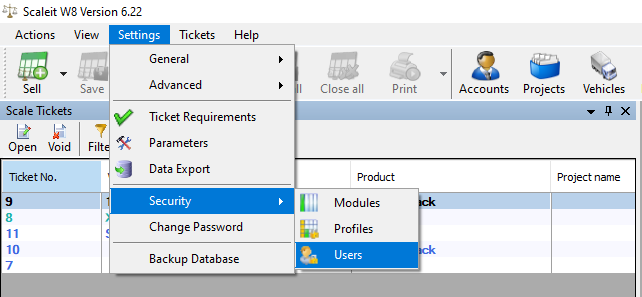
2. Click on Add

3. Fill in the information
- Type in your username in the name field
- Type in your password and confirm
- Select the profile privilege of your choosing (Administrator - Full Access, Standard, Operator etc have more feature restrictions)
- (Optional) Add your Email and Remarks
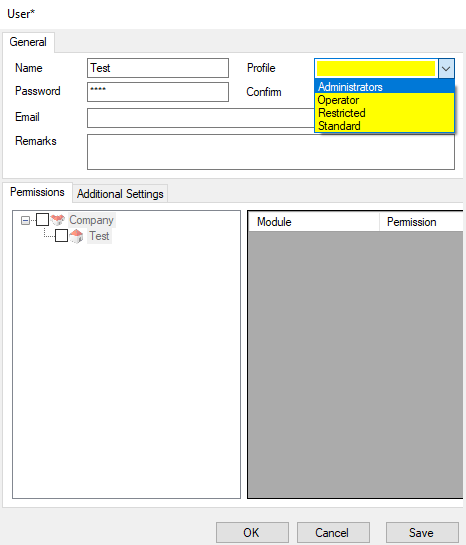
4. Select Companies and Departments
- After selecting a profile you'll notice the Permissions section enable
- Check Company and make sure you check the departments you want your users to have access
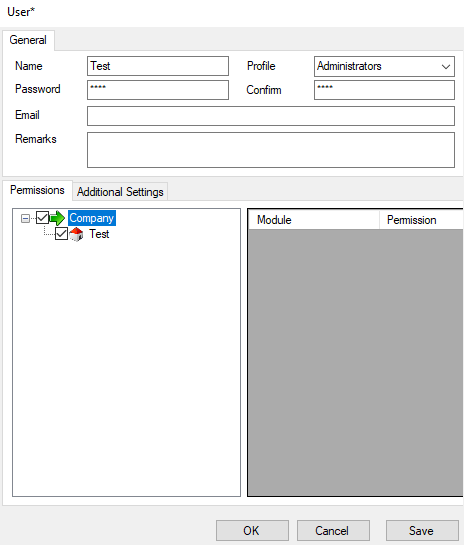
- Click Save and Ok
