This article will cover the steps of how to remove a payment from your system and troubleshoot any problems you could encounter.
Click Payments After starting the program and you are on the main page of the program you should see a "Payments" box at the top of the screen, it is located between the "Invoicing" and "Settings" boxes.
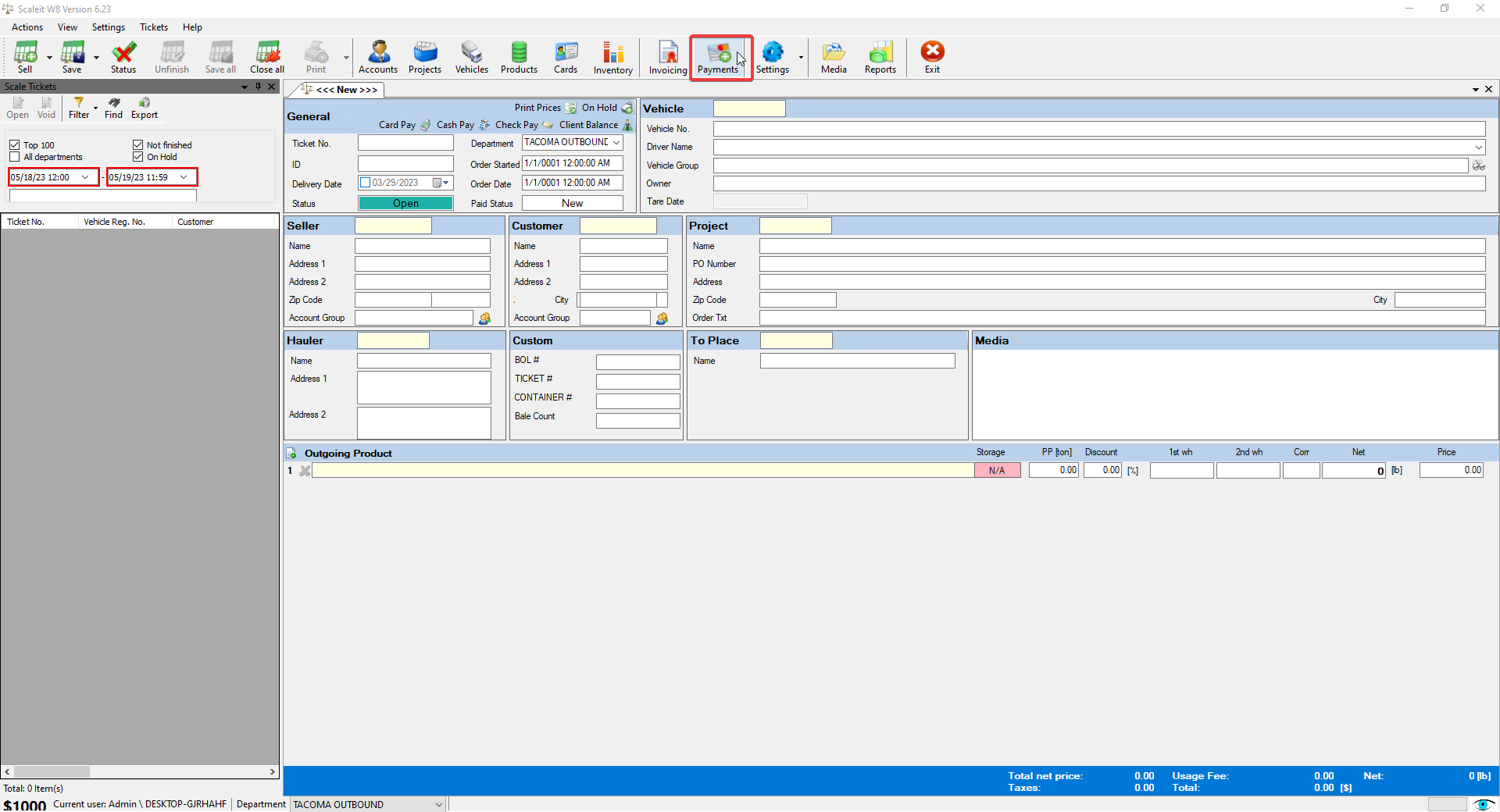
Sort by Unpaid in the Paid Status When you open the Payments window you should see a list of Invoices that have not been paid. The first step is to configure your search to show items that have already been paid. In Box1 is the Document Type, here you can either select to see your invoices or orders (tickets) in your system. In Box2 we have the paid status, here you can select to either see "Unpaid", for orders that need a payment, or "Paid", where you can see all the orders that already have a payment applied. For deleting a payment we will want to sort by "Paid" in the paid status.
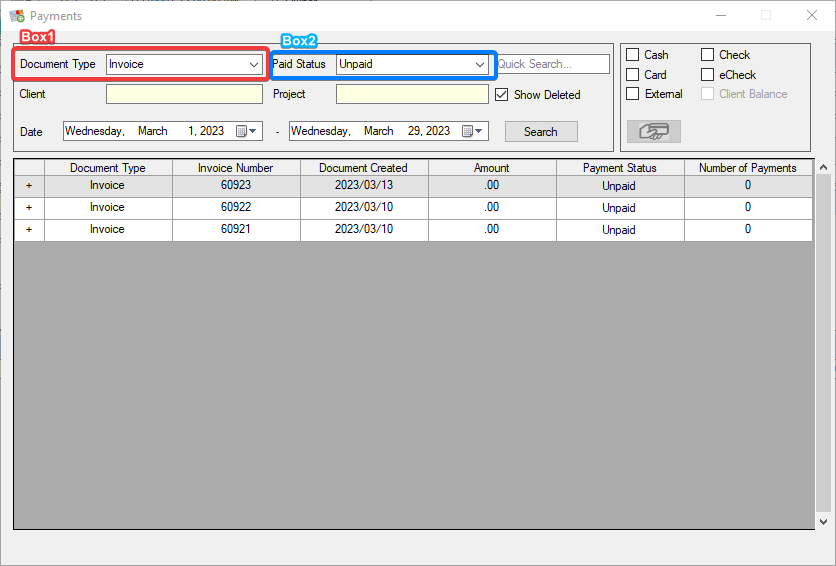
In this section as well you can sort by Client, Project, and the Date range. If you double left click on either the Client box or the Project box it will allow you to select from a list of all your available Clients and/or Projects.
Find the Order/Invoice and press the red X After setting your filters the window should repopulate with the designated data. This will allow us to see Orders/Invoices that have been paid. Next you will want to click on the small plus(+) sign next to the order/invoice you would like to delete the payment for.
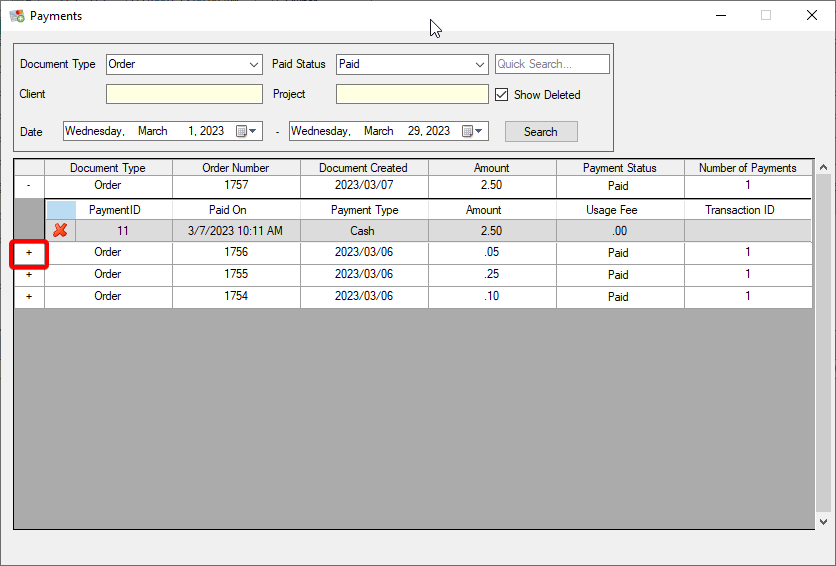
Confirm you would like to delete After you press the plus sign it should open a new line that has the information of the payment. Here you will click the red X which will prompt you to confirm if you would like to delete the payment. If all the information looks correct you will proceed by pressing Yes.
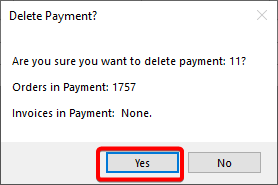
Finally you will know this processed correctly as the order/invoice will no longer show up under the "Paid" status.
Troubleshooting
- Make sure the Order/Invoice has not been exported. If so go to Export History and undo the export and try again.
- Check with your administrator you have permission to delete payments
- Double check there has been a payment made to the Order/Invoice you wish to delete a payment from.
