This will lead you through the steps to find your media path and upload a new report template.
First open your Weighing System software and go to the top right of the window. Here you should see a Settings tab if you hover over this it will bring up a dropdown please click the Parameters option.
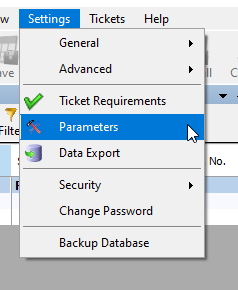
First open your Weighing System software and go to the top right of the window. Here you should see a Settings tab if you hover over this it will bring up a dropdown please click the Parameters option.
This will open the setting for the software. At the bottom of the window that pops up there will be a textbox with the label "Media Report Template", copy what this line says and paste it into your file explorer.
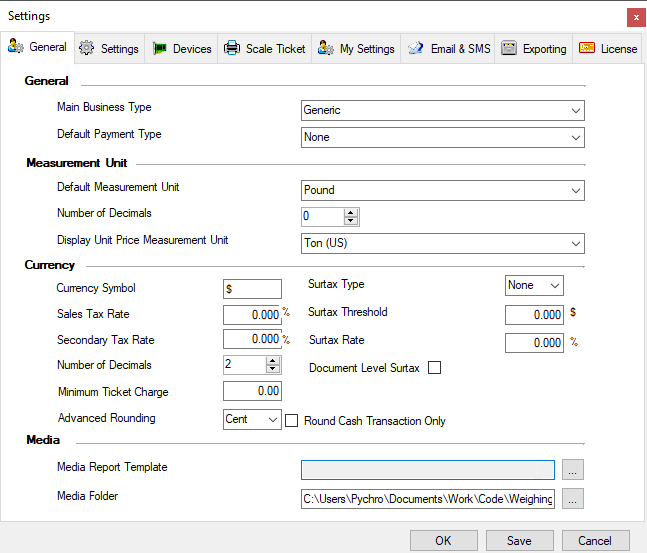
This will open up your media folder. Next you will need to find the folder called "Reports". In here you can place your new report template or .mrt file. Then the next time you open your reports window in the software your new report will show up in your report list.
