Learn how to use the reporting module.
On the main screen of Scaleit W8. Locate the Reports button in the top icon list and left-click on the button.
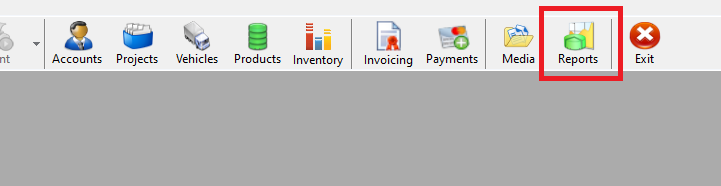
The reports window should pop up. There is quite a bit to go into here so lets break down the components featured below. 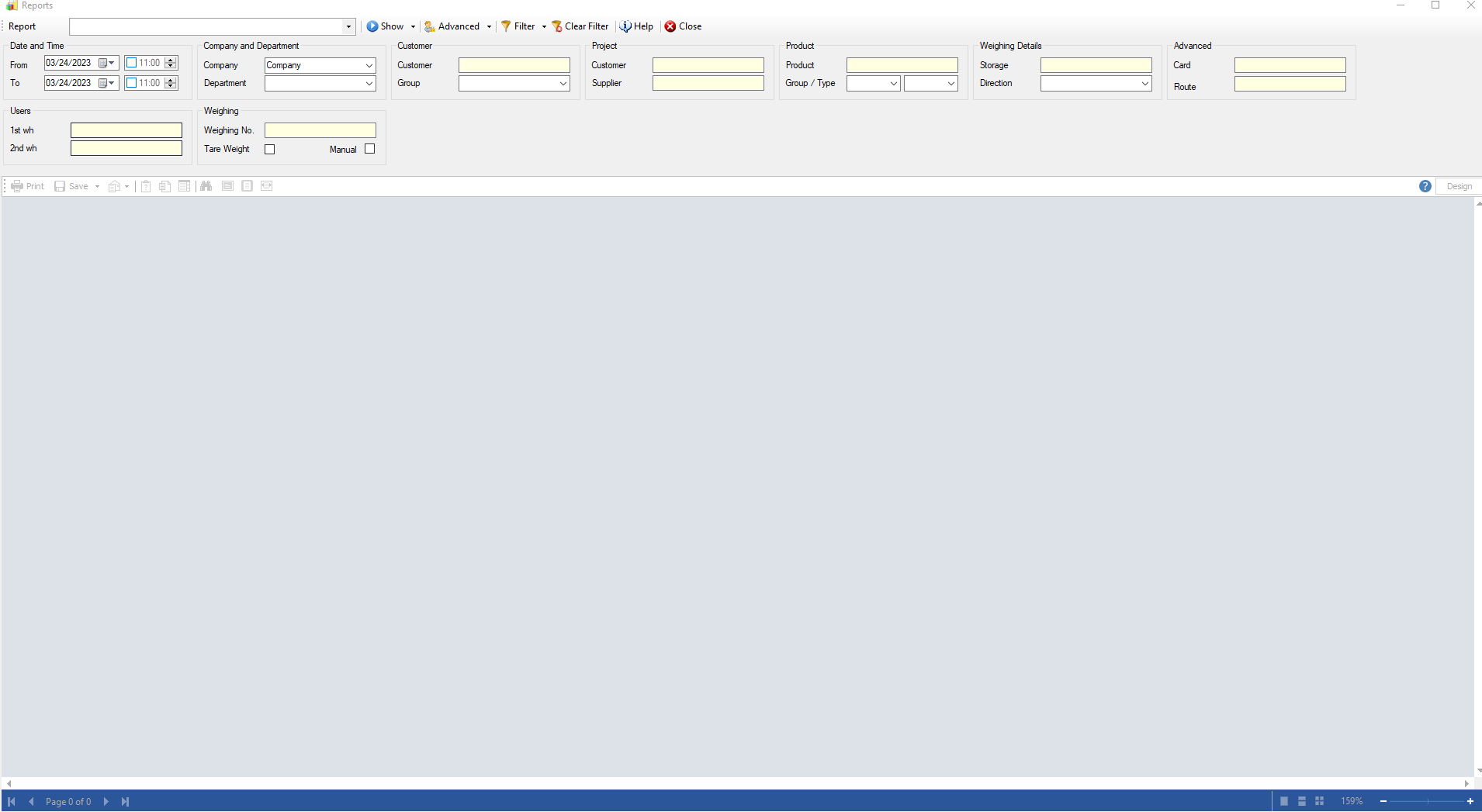
Report selection drop down.
In the top left corner, a drop down menu labeled 'Report' will allow the user to run a specific report. Picture below you can see there are many different reports. These templates are customizable if some information you track isn't list in the report.
Select a report by clicking the drop down arrow and left clicking which report you would like to run.
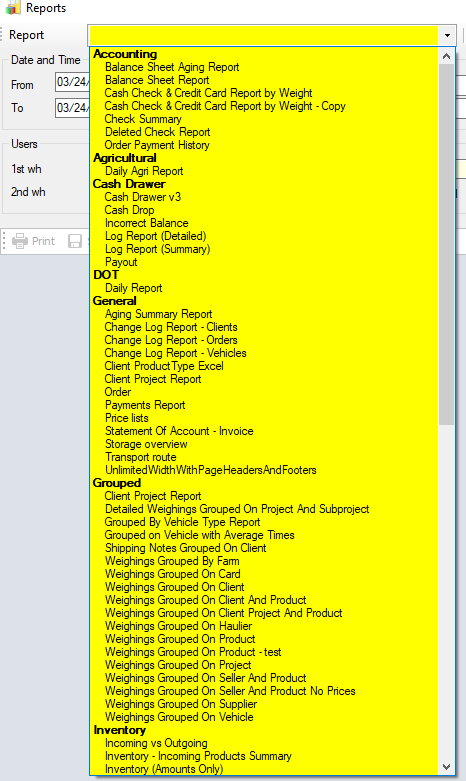
Once you have selected a report. It should show after the drop down menu closes. Once this is set you are ready to move to filters that will affect the report.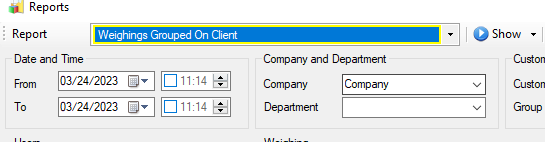
Filters
Filters are important to the report as they will determine the data that is given to the report to format. There are several filters but most users will utilize a select few. Those commonly used filters shown below are: Date and Time, Company and Department, Customer and/or Supplier, Projects, and Products.
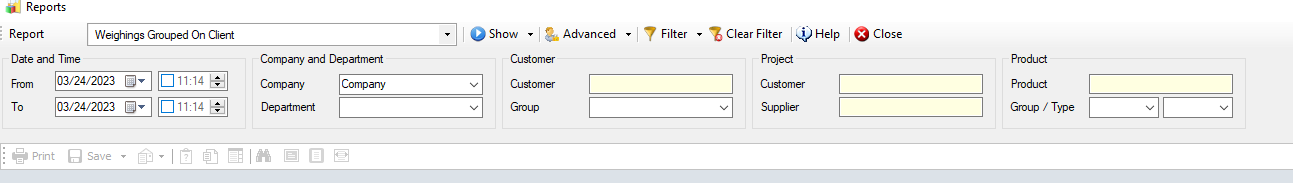
There are more filters that can be used and are able to be added to the user interface by clicking the drop down and clicking on the associated filter.
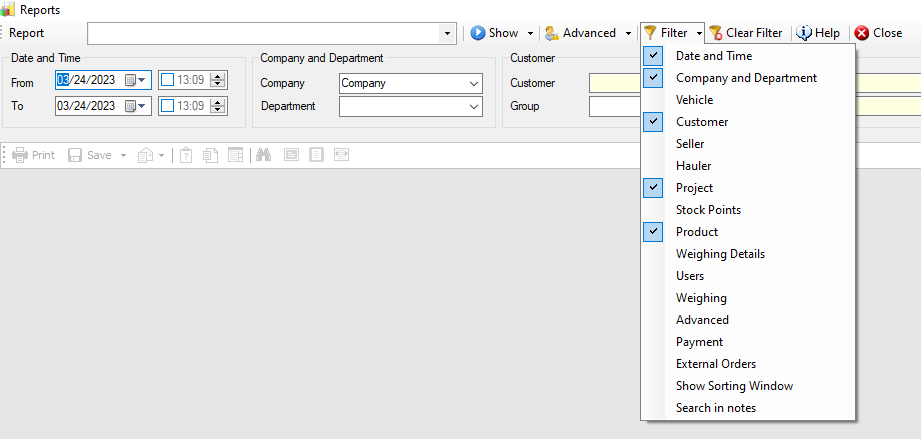
The date and time filter will search for orders/tickets within a given time frame. Here I have it set to pull from the start of March 1st to March 24th. Keep in mind that by default the report will show data for all departments unless you specify a specific department in the "Department" drop down filter.
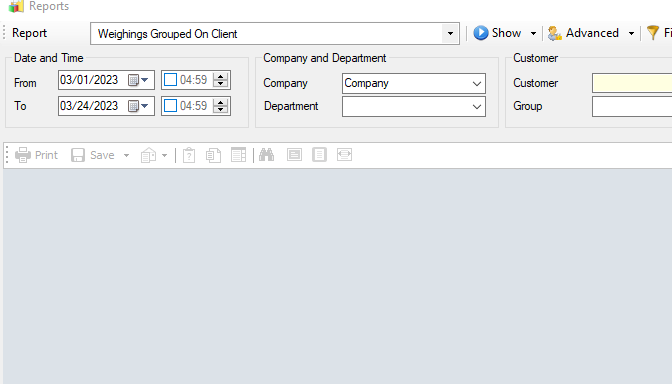
After I can click show and this will run the Weighing Grouped on Client report for the dates specified. If I wanted to narrow it down to one specific customer, I could double click the Customer filter box and select a specific customer!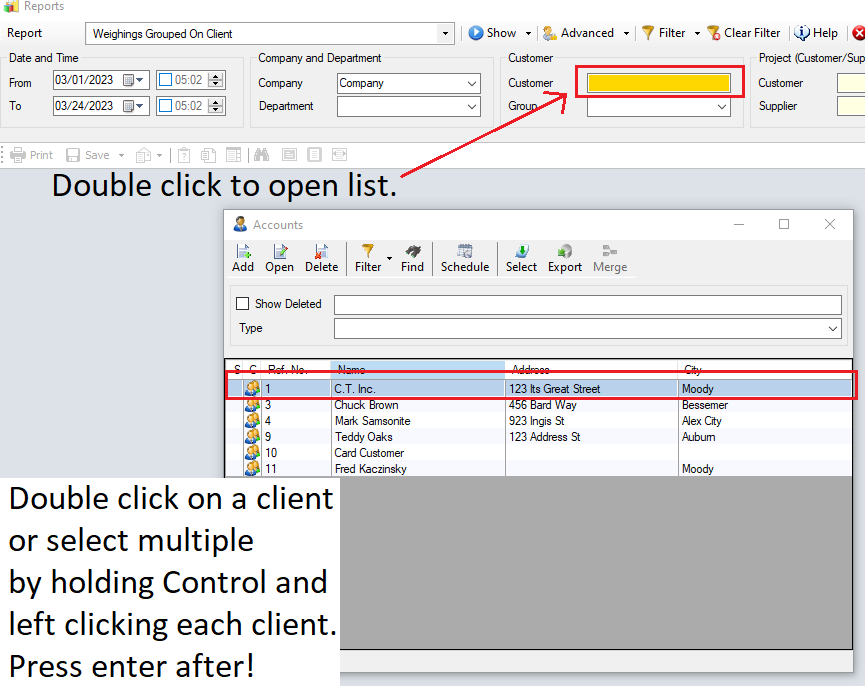
Finally, I can press show with my dates and filters selector to run the report!
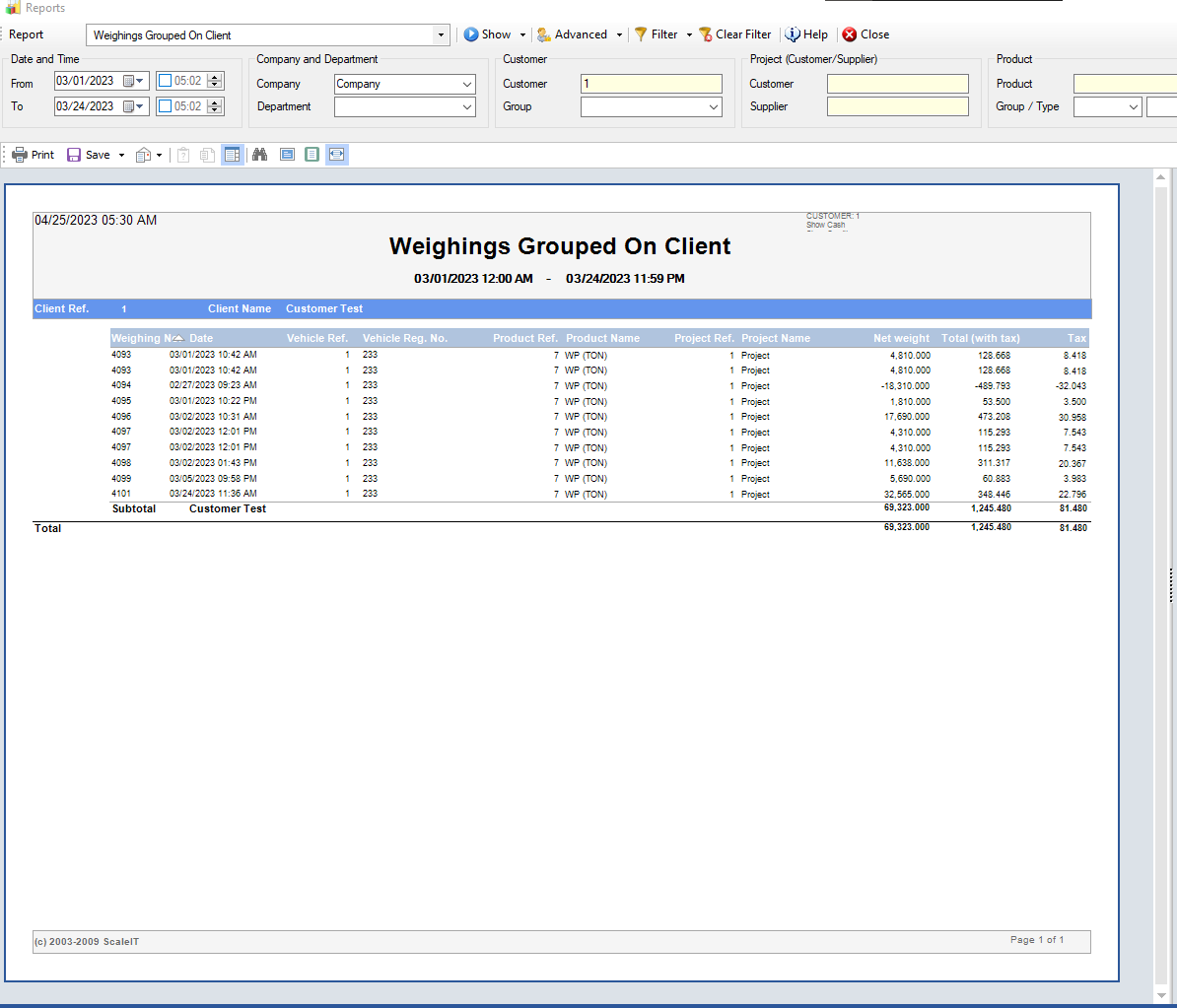
Thanks for reading our introduction to reporting! I suggest getting familiar and playing around with different reports and filters to really hone in on your data. Remember, these templates are highly customizable so if you are looking for custom reports or edits to existing ones, please contact our support team! As always, please give us a call if you need help with the reporting module!
